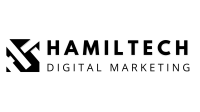Blog

How To Build a Website
Building a website may seem like a complex task, but with the right guidance and tools, it's entirely achievable. Whether you're creating a personal blog, an online portfolio, or an e-commerce site, here's a step-by-step guide on how to build a website:
Step 1: Define Your Purpose and Goals
Before you start building your website, clarify its purpose and goals. Consider questions like:
What is the primary objective of your website?
Who is your target audience?
What content will you provide?
Step 2: Choose a Domain Name and Hosting
A domain name is your website's address on the internet (e.g., www.yourwebsite.com). To choose one:
Keep it short, memorable, and related to your content.
Check domain availability on domain registrar websites like GoDaddy or Namecheap.
Select a reliable web hosting provider to store your website's files. Popular options include Bluehost, SiteGround, and HostGator.
Step 3: Decide on the Website Platform
Select a website building platform. Some popular options include:
WordPress: Versatile, user-friendly, and customizable.
Wix: Offers drag-and-drop functionality for easy site building.
Squarespace: Ideal for visually appealing portfolios and small businesses.
Shopify: Perfect for e-commerce websites.
Step 4: Install the Website Platform
If you chose WordPress, you'll need to install it on your hosting server. Most hosting providers offer one-click WordPress installations.
Step 5: Choose a Website Theme/Template
Select a theme or template that suits your website's purpose and customize it to your liking. Ensure it's responsive (mobile-friendly) for a better user experience.
Step 6: Add Content
Start adding content to your website:
Create essential pages like Home, About, Contact, and Blog.
Write and format your content with headings, paragraphs, and images.
Organize your navigation menu logically.
Step 7: Customize Design and Layout
Modify your website's design:
Adjust colors, fonts, and layouts to match your branding.
Add a logo and favicon (site icon).
Step 8: Install Essential Plugins/Extensions
If using WordPress, install plugins that enhance functionality, like:
SEO plugins (e.g., Yoast SEO) for better search engine optimization.
Security plugins (e.g., Wordfence) to protect your website.
Contact form plugins (e.g., Contact Form 7) for user interaction.
Step 9: Optimize for SEO
Improve your website's visibility in search engines:
Use relevant keywords throughout your content.
Create SEO-friendly meta titles and descriptions.
Submit your sitemap to search engines (e.g., Google Search Console).
Step 10: Test and Preview
Before launching, thoroughly test your website:
Check for broken links, typos, and formatting issues.
Ensure it loads quickly on different devices and browsers.
Step 11: Launch Your Website
Once you're satisfied with your website, it's time to make it live:
Point your domain to your hosting server.
Remove any "under construction" or "coming soon" pages.
Step 12: Promote Your Website
Share your website on social media, among friends, and within relevant communities. Consider starting a blog and using social media marketing to attract visitors.
Step 13: Monitor and Update
Regularly update your content, plugins, and themes to keep your website fresh and secure. Use website analytics tools to track visitor behavior and improve your site accordingly.
Building a website is an ongoing process, and as you gain experience, you can enhance its functionality and design further. Remember that your website represents your online presence, so invest time and effort to make it appealing and user-friendly.
Need assistance with building a website? We specialize in helping our clients build their dream websites and make sure they are SEO optimized.

© Copyright 2023. HamilTech. All rights reserved.